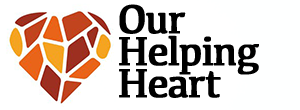Building Your Own Computer Can Be Very Rewarding
There are many people who have thought about building their own computer but think of it as too daunting of a task. Doing it yourself can be a lot cheaper than buying one unless you are like me, decide you want the best of the best and buy the top of the line parts which will still be cheaper than if you bought those parts as one unit, and you will also save yourself a ton of aggravation by knowing how to fix or upgrade the computer you built rather than waiting for someone else to fix it and have to pay them to do it. The reason why I love to build my own computer is that I get to pick out each part like which video card, motherboard, power supply, ram, hard drive, etc. So what makes building your own computer so enjoyable?
If you are someone who enjoys doing projects on your own, then building your own computer is for you. Many people have dreams of building something spectacular, and if you enjoy solving problems, then building your own computer is something you should at the very least try. If you don’t enjoy doing it, then at least you will know a bit more of the inner workings of a computer and be able to troubleshoot and fix any problems if and when they occur.
Before starting, as in any project, the most important thing to do is 1. figure out what purpose you are going to use the computer and 2. What is your budget? Depending on what you are going to use it for will dictate what type of parts you require which will also dictate how big your budget needs to be. For instance, if you are going to use it strictly for online searches, school, online schooling, email, or for writing then you can use some of the cheaper parts and have a lower budget. If you are using it for gaming, online gaming, any sort of graphics-intensive work including AutoCad for engineers, high-level science projects, any video editing, and or producing then you will definitely be needing the higher end parts for your computer which will call for a bigger budget that could handle that kind of pricing. In the end that age-old saying really fits here, you really do get what you pay for. After figuring out what your budget is going to be, you need to compare and make sure the budget you need doesn’t exceed the budget you have, and if it does then you will need to compromise on certain parts and still get something close to what you are wanting. That’s the beauty of doing it yourself, if one thing doesn’t fit your budget then you just look around for a more comparable product until it does fit. Computers are like puzzles, just more like a 3D or 4D puzzle because it’s not the shapes you are fitting together, it’s more about you figuring out if each and every product is compatible with your baseline, with your baseline being the motherboard. The motherboard is like a mothership, it is what connects everything and what makes everything work together seamlessly and if your motherboard shuts down the entire system shuts down. This is why you must pick out your motherboard first and then everything else to verify they will all be compatible.
After having figured out what you want, now is the time to buy everything. Take my advice, don’t buy all your parts from one store, different stores charge more for some parts and less for others, and definitely them you are a first time builder, tell them your desired products and listen to them if they tell you if one of your products may not be compatible, but then do your own research to make sure they were right and weren’t just trying to sell you something more expensive. Also, don’t forget to look online for better prices for certain parts. I know when I’m looking for certain parts I like to check out Newegg.com for online places, and for physical stores, I like to check out Fry’s Electronics and Micro Center to find certain products not easily in many places. Don’t forget the power supply and the case for your computer.
Now that you have all the parts you need, make sure you have the specific tools you will need to put everything together, I recommend getting magnetized screwdrivers of all sizes or one specifically made for computers. The most important thing about putting together a computer is making sure you are grounded. I missed that part the first time I built a computer and fried my motherboard as soon as I took it out of the bag, so don’t make the same expensive mistake I made. Wear shoes with rubber souls and to be very protective you can buy a wrist grounder online or from your local computer store. Put in your parts. Power supply first then attach all the necessary parts to the motherboard then the motherboard in the case and then connect the power supply to all the parts needing power. Connect your monitor and attach power cords to the monitor and computer then turn it on and install windows and the drivers. Congratulations you built your first computer!!!
Building your own computer can be a very fun experience. Whatever your situation may be, building your own computer is something you should seriously consider. Doing it yourself can be very rewarding, and you will definitely feel like you have worked for your creation.
Blog 7-13-2021
Micheal McDowell son of Harold McDowell